16 Must Have WooCommerce Plugins to Drive Sales in 2024
- March 30, 2024
What are the must have WooCommerce plugins you need for your store’s success in 2024?
WooCommerce provides all the necessary features to build an online store, from product listings to automated shipping calculations. However, if the default features fail to fullfill your store requirements, you can always consider installing relevant plugins.
WooCommerce plugins are small pieces of code that enhance the functionality of an e-commerce store. There are thousands of plugins available in the market, which makes it hard to find the one you may need.
Therefore, I have gathered a list of the best and must have WooCommerce plugins, carefully selected to cover various aspects of running an online store, from building and customization to SEO, marketing, performance optimization, and more.
These plugins are expertly recommended for online stores in 2024. Now, let’s quickly explore the list.

Must Have WooCommerce Plugins for 2024
Here’s a list of all the topics discussed in this post. Feel free to click on any of them to jump directly to the section you’re most interested in.
Best WooCommerce Plugins for Store Optimization
1. ShopEngine – Elementor WooCommerce Builder Addon
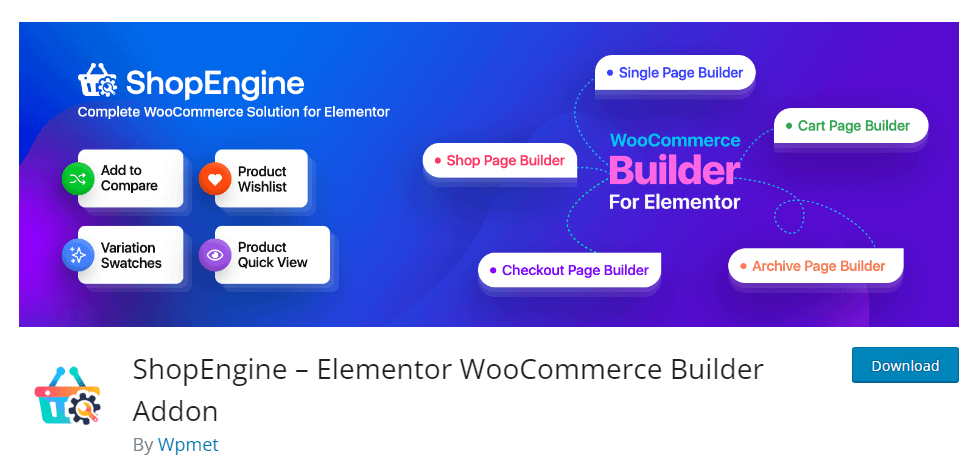
ShopEngine is a complete WooCommerce solution for Elementor. It allows you to fully customize all WooCommerce default pages with 13+ additional advanced modules.
The plugin can help you create custom product pages, product variation swatches, shopping carts, archive pages, and checkouts with its extensive widgets for WooCommerce. No coding is required!
You can even display live sales updates on your WooCommerce store using the sales popup notification feature of ShopEngine.
Pros:
- Compatible with themes like Astra, Hello Elementor, Ultra, Divi, and more.
- 70+ drag-and-drop widgets to edit default pages.
- All features work with the Free version of Elementor.
- Default additional modules for listing, quick view, and wish lists.
- Display products based on customer preferences.
Cons:
- Only work with Elementor Page Builder.
- Limited to no options for filters and pagination not available.
- PHP version 7.4 or above is required to use ShopEngine.
Pricing:
- Free version is available.
- Pro version starts from $59.
2. WooCommerce Checkout Field Editor
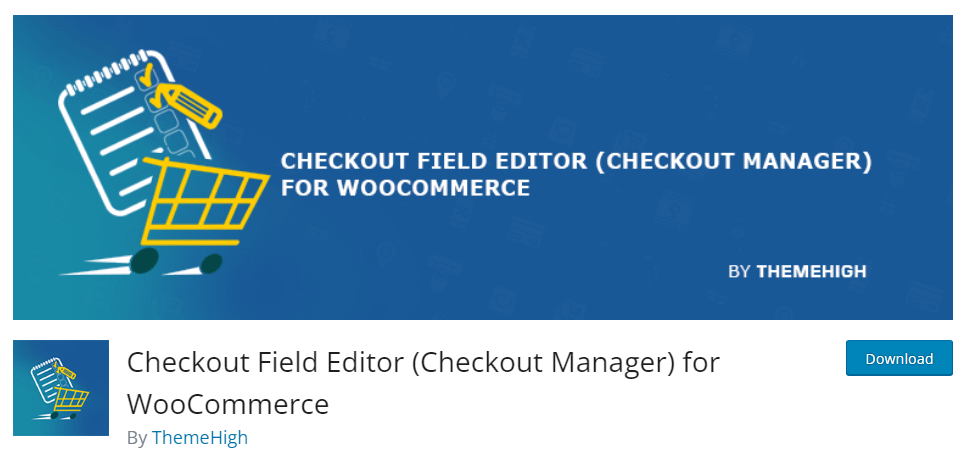
WooCommerce Checkout Field Editor allows you to customize your checkout page fields. With this plugin, you can easily add, edit, and remove fields from the checkout form to simplify the checkout experience for your customers and gather only important customer information.
The plugin also allows you to hide any default field from the checkout form – if you don’t want to delete it. Some other features include re-arranging checkout fields, adding custom CSS classes, changing labels, or validating fields. Thus, this can be the best choice to customize your checkout page.
Pros:
- Easy to use and configure.
- Add 20 different types of custom checkout fields.
- Simplify the checkout form.
Cons:
- Limited functionalities in the free version.
- Require custom CSS for styling.
Pricing:
- Free version available
- Pro version starts at $49.
3. WooCommerce Multilingual & Multicurrency with WPML
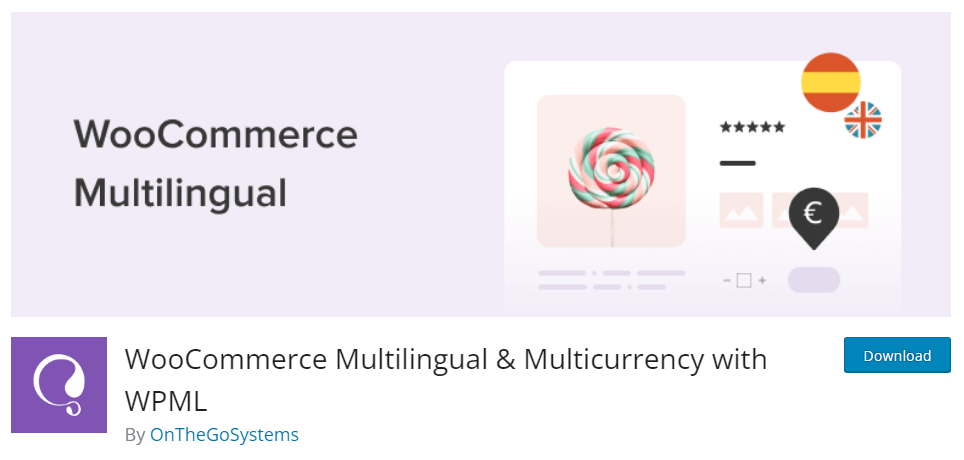
This plugin is a one-stop shop for you to start selling products internationally. The multilingual feature can help international visitors translate your WooCommerce store into their preferred language, including products, categories, checkout pages, and reviews using one click.
And the multicurrency functionality can help you display product pricing to customers based on their location. You can also set up automatic exchange rates for international currency as the exchange rates fluctuate daily, and updating the rates by yourself can be exhausting.
Pros:
- Broadens market reach by supporting multiple languages and currencies.
- Seamless integration with existing WooCommerce setups.
- Professional and community support for various languages.
Cons:
- API Key knowledge is required to set it up.
- You need to subscribe to WPML for the complete feature set.
- A MaxMind license key is required to set up the location feature.
Pricing:
Starting from $79 ( €39) for the Multilingual Blog version.
4. Direct Checkout for WooCommerce
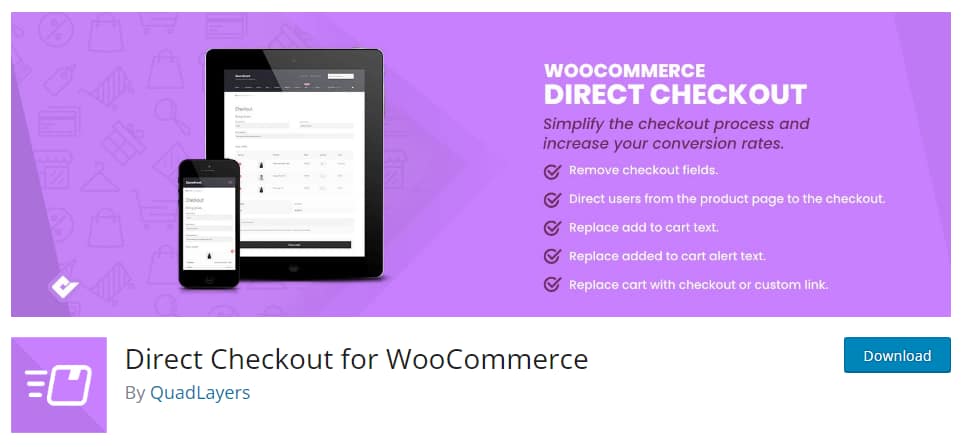
Direct Checkout for WooCommerce helps you simplify the buying process for your customers by allowing them to skip the shopping cart page and proceed directly to checkout. The plugin can help in reducing checkout steps and potentially increasing conversion rates.
Pros:
- Simplify the checkout process.
- Reduce the risk of cart abandonment rates.
- Easy to configure and implement.
Cons:
- Not suitable for all types of stores or products.
- Conflict with a few cart-based discount strategies.
Pricing:
- Free version available.
- The pro version starts at $19.
5. WooCommerce Quick View
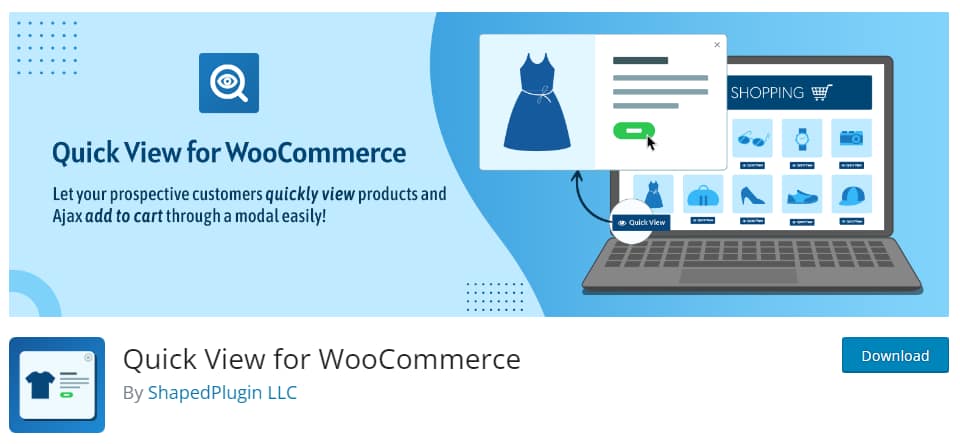
WooCommerce Quick View is a plugin that can help you allow customers to preview products and details in a modal without leaving the current page.
Most of the WooCommerce themes provide a default quick view option. However, if your theme doesn’t have this option, you can install this plugin to add quick view functionality for free.
Pros:
- Enhances user experience by providing quick access to product information.
- Easy to integrate and customize.
- Reduces the time spent navigating between pages.
Cons:
- It is not suitable for all types of products.
- The additional modal might not align with all themes aesthetically.
Pricing:
- Free version available.
- The premium versions start at $49.
WooCommerce Plugins for SEO and Marketing
6. All-in-One SEO | Best SEO Plugin for WooCommerce
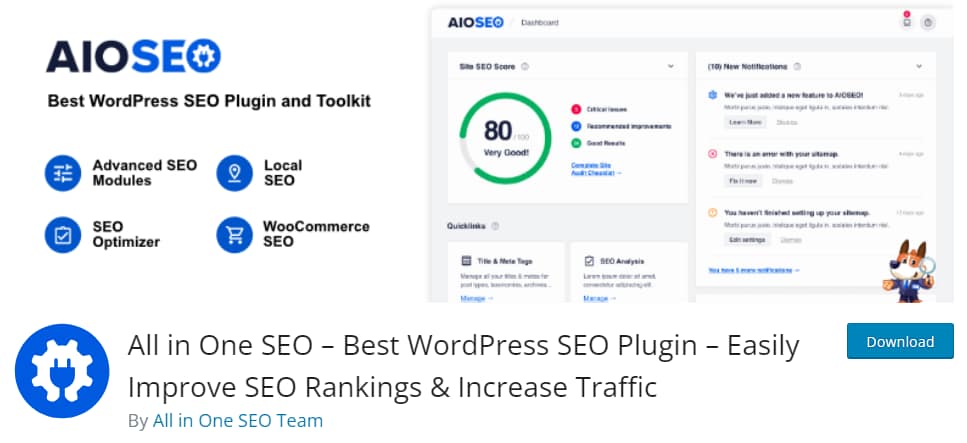
All-in-One SEO (AIOSEO) is the best SEO plugin for WooCommerce, designed to improve your WooCommerce store’s search engine visibility. It offers sitemap generation, headline analyzer, SEO score analysis, and social media integration.
With over 3 million active installations, the plugin stands as one of the must have plugins for your eCommerce store to improve your search rankings. You can implement the best on-page and technical SEO practices using this plugin.
Pros:
- Comprehensive SEO features in one plugin.
- User-friendly interface for beginners.
- Supports WooCommerce-specific SEO enhancements.
Cons:
Advanced features require a premium version.
Pricing:
Free version available; Pro version starts from $99/year
7. OptinMonster
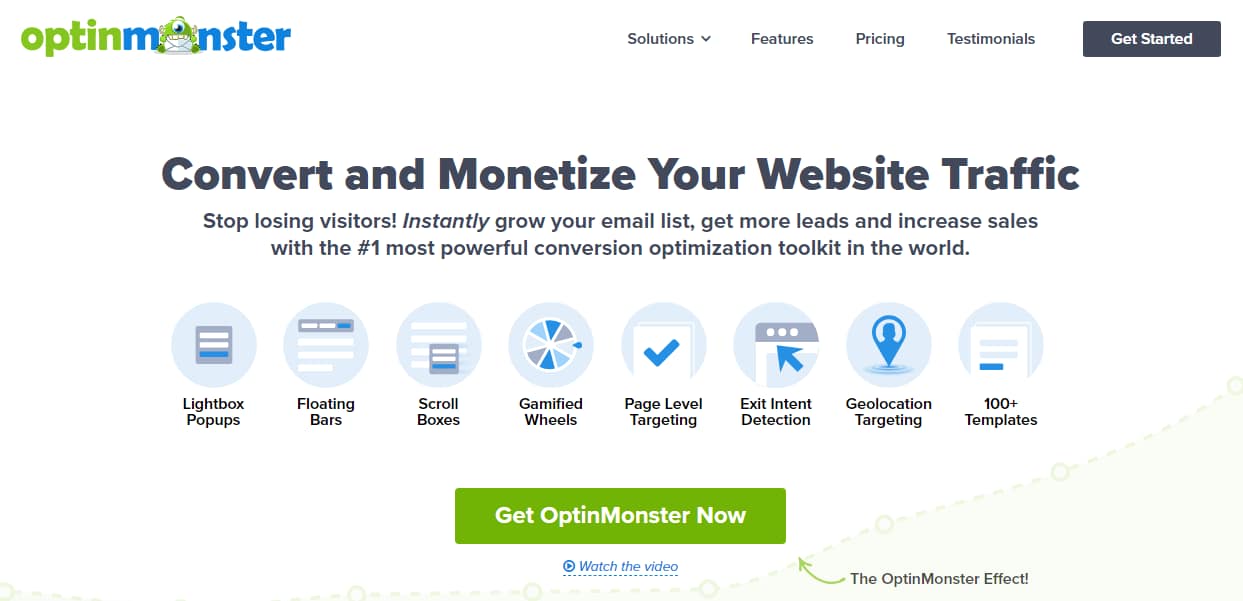
OptinMonster is a powerful lead generation and conversion optimization toolkit that helps businesses turn visitors into subscribers and customers.
OptinMonster, with its advanced features, has become a popular choice for businesses looking to increase sales, conversions, and engagement rates in their online store.
One of the best features of OptinMonster is its exit-intent technology, which allows you to capture users’ attention just before they leave the store. This way, you can entice visitors to stay longer and take action before leaving.
You can use OptinMonster on your eCommerce store to grow your email list, capture leads with targeted messaging, make data-driven decisions using actionable insights, and potentially increase sales and conversions.
Pros:
- Highly customizable campaigns and lead forms.
- Onsite retargeting.
- You can integrate with various email marketing services.
- In-depth analytics and A/B testing.
Cons:
- It offers a higher cost compared to other plugins. You will need to pay a higher price if you need advanced features.
- It requires time to learn all the features.
Pricing:
It starts at $9/month for basic features and integrations.
8. Mail Mint

Mail Mint offers effective email marketing services directly within WooCommerce, enabling easy creation, sending, and tracking of email campaigns and newsletters to engage customers and drive sales.
Using its email template builder, you can customize the email template the way you want. Additionally, a comprehensive dashboard allows you to monitor each campaign’s click and open rates.
Pros:
- Seamless integration with WooCommerce.
- User-friendly email builder.
- Automation features for follow-up emails.
Cons:
- Limited features in the free version.
- It may require third-party service for full functionality.
Pricing:
The free version is available. Pro plans start from $99/year
9. WooCommerce Social Login

WooCommerce Social Login is a plugin that integrates login through social media functionality into your WooCommerce store. It eliminates the need for customers to create new accounts and remember yet another set of login credentials.
By allowing customers to use their existing social media accounts, such as Facebook, Twitter, Google, and LinkedIn, you can reduce the friction that often leads to cart abandonment. This streamlined login process can potentially increase conversion rates, as people are more likely to complete purchases when they don’t have to go through the hassle of creating a new account.
Pros:
- Simplifies the login process by allowing users to log in through social media.
- It supports multiple social media platforms.
- Can improve sign-up and checkout speeds.
Cons:
- Requires customers to have social media accounts.
- Some users may be wary of using social login due to privacy concerns.
Pricing:
Starts from $79/year.
10. Affiliate WP
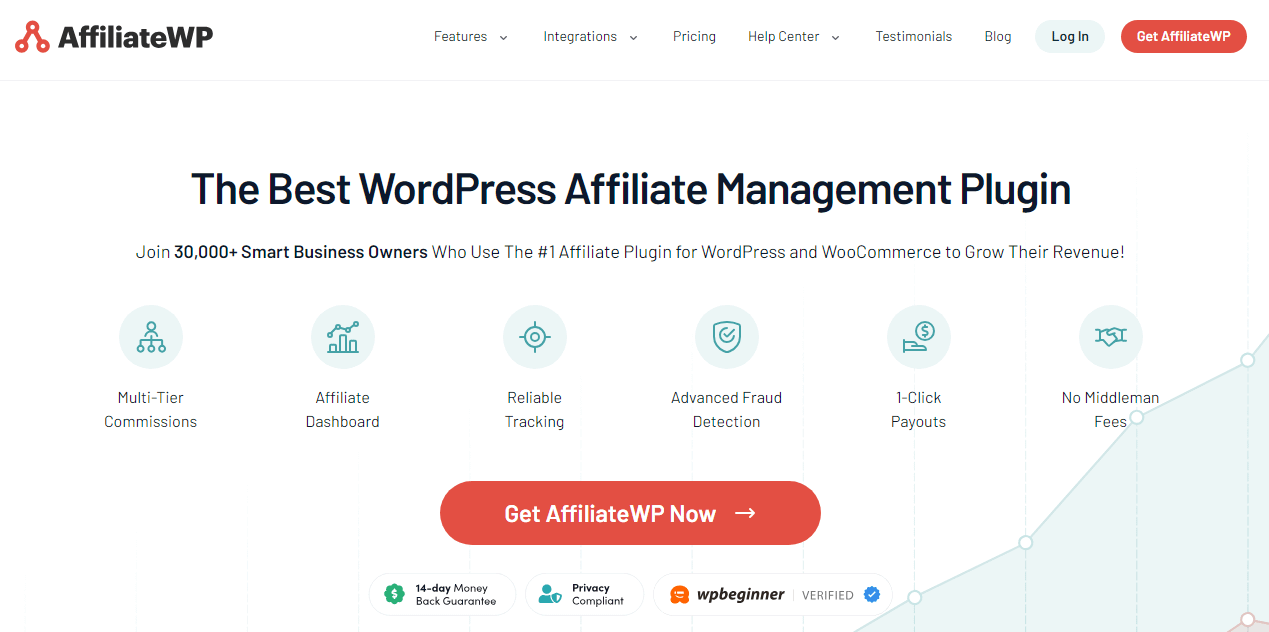
Affiliate WP is a full-featured affiliate plugin for WooCommerce that allows you to create a complete affiliate program, track referrals, and pay commissions to increase your store’s sales and visibility.
The plugin provides various features to implement a complete affiliate program, including advanced affiliate tracking, a custom affiliate dashboard, 1-click payout, fraud detection, growth tools, and more.
Pros:
- Easy setup and integration with WooCommerce.
- Real-time reporting and tracking.
- Extensive customization and integration options.
- All-in-one solution for implementing an affiliate program to your website.
- No coding is required to set up.
Cons:
- Expensive for small businesses and startups.
- Requires time to manage affiliates effectively.
- Analytics and monitoring are a little complicated, especially for beginners.
Pricing:
Starts from $299/year.
11. LiteSpeed Cache
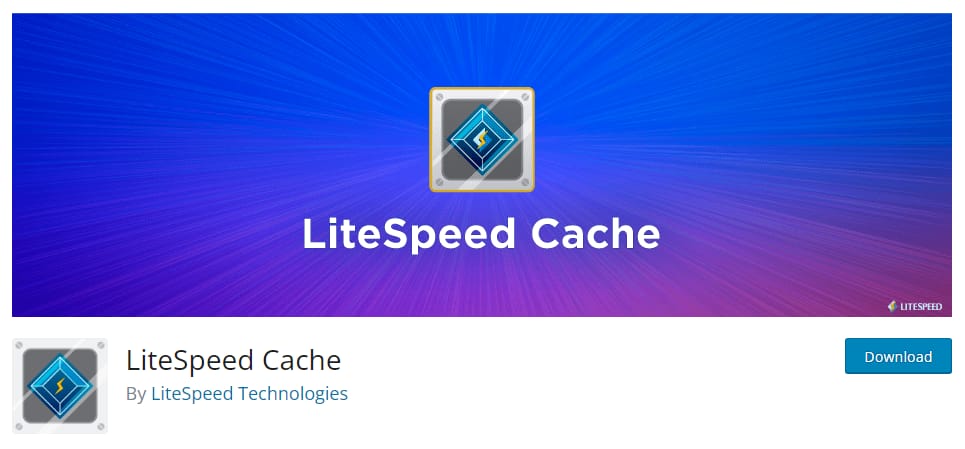
With the LiteSpeed Cache plugin, you can make your website load super fast and increase conversion rates on your WooCommerce store. The plugin is an all-in-one solution for caching and improving website speed. It is one of the must have WooCommerce plugins for online stores.
When you use the LiteSpeed Cache plugin, you don’t need additional plugins for optimizing JS, CSS, images, database, WEBP images, or CDN, as it allows you to handle everything.
Overall, if you’re looking for a simple and effective way to improve the performance of your WooCommerce website, LiteSpeed Cache is worth considering.
Pros:
- Advanced caching mechanisms.
- Automatically optimizes images and databases.
- Integrated CDN for faster global loading times.
- Lazy load images feature.
Cons:
- Primarily beneficial for sites on LiteSpeed servers.
- Configuration can be complex for non-technical users.
- It can disturb the website’s layout if not configured correctly.
- Sometimes, the stored cache on the customer’s browser displays an old version of your website. So, it’s crucial to purge the cache whenever you update something.
Pricing:
Free, additional features may require server-side support.
Best WooCommerce Plugins for Shipping and Operations
12. PDF Invoices & Packing Slips for WooCommerce
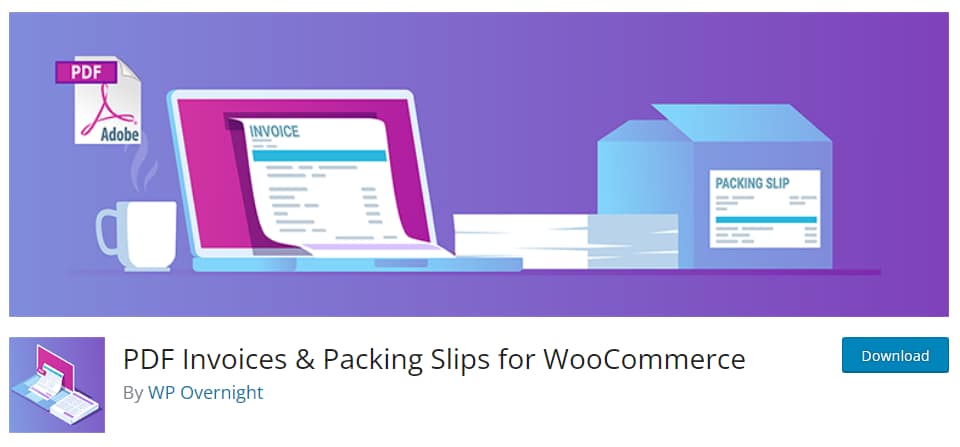
Automatically generate and send customizable PDF invoices and packing slips to customers, enhancing the professionalism and efficiency of your order management process.
So, if you’re looking to automate sending invoices to your customers when they purchase an item from your store, then PDF Invoices & Packing Slips for WooCommerce is the must-have plugin you need.
The plugin is available in multiple languages.
Pros:
- Automates invoice and packing slip creation.
- Fully customizable invoice templates to match your brand needs.
- Allow the printing of PDF invoices and packing slips in bulk.
Cons:
- There are basic design options in the free version.
- It works with PHP version 7.2 or higher.
Pricing:
The free version is available. The pro version starts from €59.
13. WooCommerce ShipStation Gateway
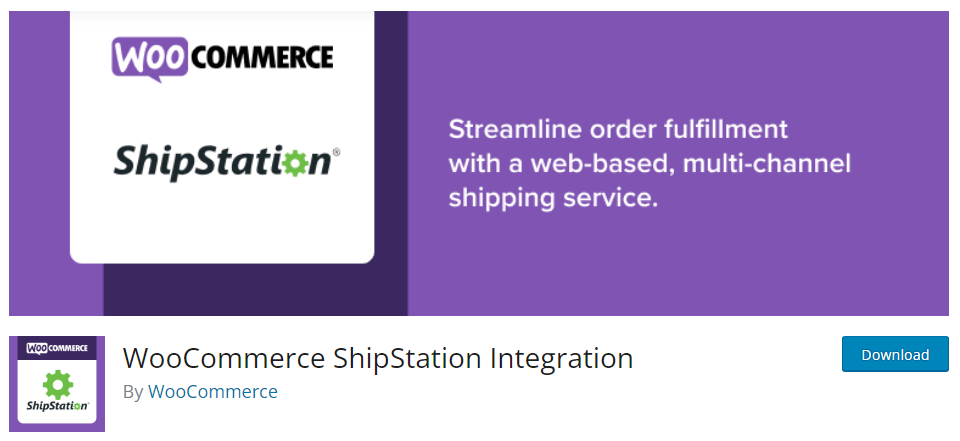
By integrating your WooCommerce store with ShipStation, you can enjoy a smooth order fulfillment process. ShipStation is a web-based shipping solution that can automate shipping updates, reduce errors, and simplify your shipping process.
With ShipStation, you can easily import, manage, and ship all your orders from a single platform to various locations. The integration can save you time and effort, allowing you to focus on growing your business rather than worrying about the shipping.
ShipStation plugin offers a variety of features, such as customizable automation rules, branded tracking pages, and multi-carrier shipping options, to help you optimize your shipping process and increase customer satisfaction.
Pros:
- Simplifies and automates the shipping process.
- The plugin can integrate with major carriers and marketplaces.
- It offers discounted and cheap shipping rates compared to other shipping service providers.
Cons:
- A monthly subscription can be expensive for small businesses.
- Requires time to set up and integrate fully.
Pricing:
The plans start at $9/month.
14. WooCommerce Currency Switcher

If you sell products globally, the FOX – Currency Switcher plugin is a must-have WooCommerce plugin for your online store. The plugin allows you to display the product price based on the customer’s location.
This plugin lets your global customers automatically switch the product price currency into the set currencies in real-time. You can add any currency you want using the FOX – Currency Switcher plugin and boost sales globally.
It is one of the must have plugins for WooCommerce stores selling worldwide. Remember, global customers find it frustrating when they don’t see the price in their currency.
Pros:
- Allows international customers to view and pay in their preferred currency.
- Supports a wide range of currencies, catering to a global audience.
- Ensures accurate prices in different currencies by fetching live exchange rates.
- Offer various ways to display the currency switcher.
Cons:
- The live switching feature potentially slows down your website’s loading speed.
- Conflicts with other plugins on your WooCommerce website.
Pricing:
Free.
15. WooCommerce Stripe Payment Gateway
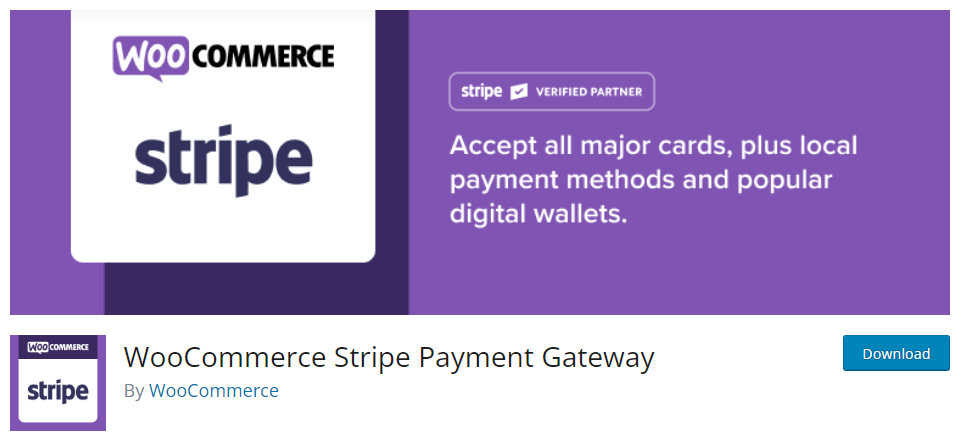
WooCommerce Stripe Payment Gateway plugin allows you to accept payment from your customers using various methods, such as Visa, MasterCard, Google Pay, American Express, Apple Pay, Discover, JCB, Diners Club, SEPA, iDEAL, Alipay, and more.
The plugin opens up various options for your customers and helps you get all payments in your single Stripe Wallet. So, if you’re looking to implement a simplified payment gateway to your online store, the WooCommerce Stripe Payment Gateway plugin is what you need.
Pros:
- It supports a wide range of payment method integration.
- Easy integration and setup.
- Secure and PCI-compliant.
Cons:
- Transaction fees apply.
- Requires SSL certificate for your site.
Pricing:
The plugin is Free – Stripe charges transaction fees only.
16. Product Import Export for WooCommerce

Effortlessly import and export product data from CSV, XML, and Excel files to your WooCommerce store using the Product Import Export for WooCommerce plugin. This plugin saves countless hours compared to manual entry.
With Product Import Export for WooCommerce, you can easily upload product data from a CSV file or export product data to a CSV file for further analysis or sharing. The tool also supports scheduled imports and exports, making it easy to keep product information up-to-date.
Overall, it is a must-have plugin for WooCommerce store owners who need to manage their product data efficiently and effectively.
Pros:
- Schedule regular imports or exports to automate data management.
- Identify and rectify data inconsistencies during import, preventing product listing errors that could impact customer experience.
Cons:
- Some advanced features of scheduling imports and error handling beyond basic fixes are limited to the premium version.
- Setting up complex imports or exports with extensive data manipulation might require some learning effort.
Pricing:
Paid, the plan starts from $69/year.
Conclusion
Implementing the right WooCommerce plugins is essential for any online store looking to succeed in eCommerce business. The 16 must-have plugins discussed in this guide will help you build and customize your store, optimize SEO and marketing strategies, and enhance overall performance and user experience.
Remember, the key to a successful online store isn’t the number of plugins you install but the quality and relevance they bring to your customer’s shopping experience. So, choose wisely! With these must-have WooCommerce plugins, you’re on your way to achieving that.
So, that’s all for this blog. If you need help with your WooCommerce store, then SavyCoder is just a text away to help. Approach via contact us.
Recent Posts
-
How to Humanize AI Content: Easy Steps That Actually Work
-
The Six Different Types of AI Agents You Need to Know: Easy Guide!
-
How to Write a Resignation Email Template? 10 Professional Samples
-
Is selling on Etsy Worth it? Revealing Truth About Profits & Risks
-
Elevate Pay Important Update: Move Out Your Funds Before It's Too Late!
-
New Ways to Earn Money Online in Pakistan Without Investment
Freelancing
-
Is selling on Etsy Worth it? Revealing Truth About Profits & Risks
-
Elevate Pay Important Update: Move Out Your Funds Before It's Too Late!
-
New Ways to Earn Money Online in Pakistan Without Investment
-
The Best Shopify Payment Gateway in Pakistan - Sell Globally Now!
-
Easypaisa Payment Gateway: All You Need to Know to Boost Sales
-
10 Only the Best Legit Side Hustles for Women Now
Shopify
-
How to Set Up a Shopify Store without a Template? All You Need to Know
-
How to Cancel Shopify Subscription? Easy Tutorial Now!
-
How to Add Another Admin to Shopify? Quick Tutorial!
-
How to add Store Locator on Shopify for FREE? Easy Tutorial!
-
How to Create and Send Email Campaigns in Shopify for FREE?
-
How to Create and Use Collections in Shopify? High Traffic!

