Reset Password Email Templates: Top 5 Examples for Better Results
Reset password email templates.
- February 26, 2024
Reset password email template are more than just functional communications. They are critical touchpoints in the user journey. When users encounter login issues or forget their passwords, the reset password email is their first point of contact with your platform.
Therefore, try to make these emails clear, concise, and user-friendly. A well-crafted password reset email can boost confidence in users, reassure them of the security measures in place, and seamlessly guide them through the reset process.
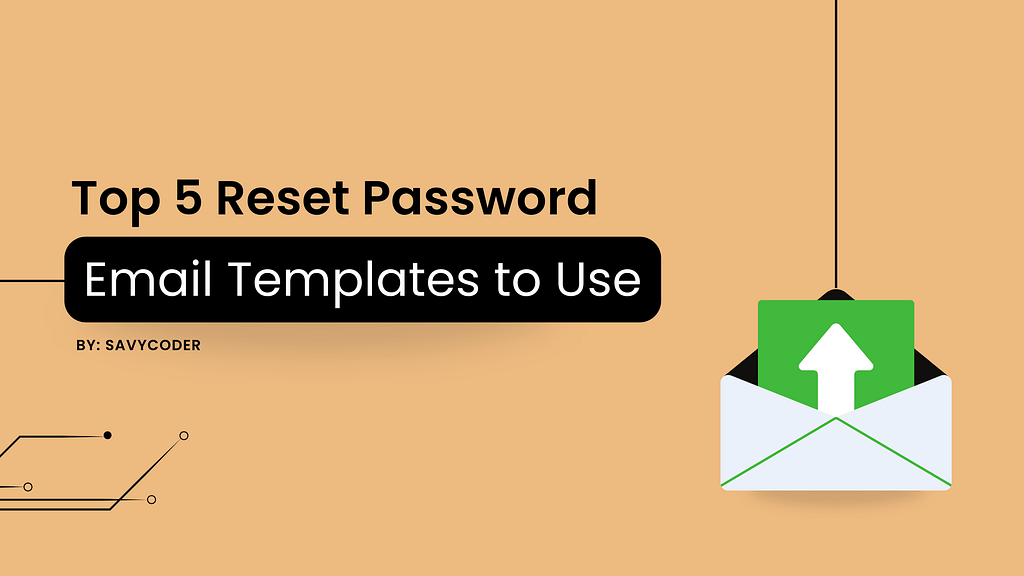
The Top 5 Reset Password Email Templates
Here’s a list of all the topics discussed in this post. Feel free to click on any of them to jump directly to the section you’re most interested in. Each of these templates is crafted with utmost care to meet the needs of both users and developers.
The Purpose of Reset Password Email
Reset password emails have two crucial roles to play. Firstly, they help ensure account security by acting as a frontline defense. Secondly, they provide an opportunity for user engagement.
When users forget their password, they feel frustrated. So, the reset password recovery process should be easy.
Key Components of an Effective Reset Password Email Template
The password reset instructions in your email should be simple to understand, avoiding complexity and unnecessary instructions. Following are the key components of a strong reset password email:
- Subject Line: The first impression matters. A clear and urgent subject line, like “Reset Your Password,” prompts immediate action.
- Greeting and Personalization: Addressing the user by name personalizes the experience, making the email feel less generic and more secure.
- Proper Instructions: Concise steps guide the user through the reset password, reducing confusion and frustration.
- Link/Button to Reset Password: A secure, time-limited link or button should be prominently featured, making it easy for the user to take action.
- Contact Information: Providing a way to contact support offers a safety net for users who encounter issues. E.g., email or support number.
- Security Tips: A brief note encouraging the creation of strong, unique passwords reinforces the importance of account security.
Design Considerations for Reset Password Email Template
While designing a reset password email template, it is crucial to ensure that the template and email are readable on mobile and desktop.
Including branding elements such as logos and color schemes in emails helps to reduce the risk of phishing scams by providing reassurance of authenticity.
Reset Password Email Templates: 5 Examples to Use in Your Web Project
Using well-crafted templates for resetting password emails can make communication easier, improve security, and enhance the overall user experience. Below are five templates you can customize and use to fit different tones and purposes.
- Simple and Direct
- Personalized and Friendly
- Professional and Corporate
- Security Focused
- Engaging and Brand-Centric
Template 1: Simple and Direct
Subject: Reset Your Password Now
Hi [User Name],
Click the link below to reset your password. This link will expire in 60 minutes.
[Reset Password Link]
If you didn’t request this, please ignore this email or contact support if you have concerns.
Best,
[Your Company]
Template 2: Personalized and Friendly
Subject: Trouble Logging In? Let’s Fix That!
Hey [User Name],
Everyone forgets their password now and then. Let’s get you back in!
Simply click on the button below to choose a new password:
[Reset Password Button]
This link will expire in 1 hour. Need more help? Our support team is here for you!
Cheers,
[Your Team]
Template 3: Professional and Corporate
Subject: Password Reset Requested
Dear [User Name],
A request to reset your password has been received. Please use the link below to set a new password. The link is valid for 60 minutes.
[Reset Password Link]
For security purposes, please do not share this email. Contact our support team for any assistance.
Regards,
[Your Company]
Template 4: Security-Focused
Subject: Secure Your Account: Reset Your Password
Hello [User Name],
For your security, a password reset has been initiated. Use the link below to proceed. Remember, the link expires in 30 minutes.
[Reset Password Link]
Creating a strong, unique password is key to protecting your account.
Stay Safe,
[Your Security Team]
Template 5: Engaging and Brand-Centric
Subject: Let’s Get You Back on Track, [User Name]!
Hi there,
Missing out? Let’s quickly get you back to enjoying [Your Service]!
Hit the button below and jump right back in:
[Reset Password Button]
Your link’s good for the next 60 minutes. Questions? Just shout. We’re here to help!
Warmly,
[Your Brand Team]
You can copy any template, customize it, and use it in your project based on how you want to address your customers. For most cases, we recommend using the reset password email template number one.
Technical Aspects of Reset Password Emails
Following are some technical aspects that you should validate before proceeding with sending emails.
- Email Delivery: Techniques like email authentication (SPF, DKIM, DMARC) improve deliverability and trustworthiness.
- Security Measures: Tokens in reset links should be encrypted and short-lived to mitigate the risk of unauthorized access.
- Token Expiration: A balanced approach to token expiration respects user convenience while maintaining security.
- Compliance and Legal Requirements: Regulations such as GDPR and CCPA ensure the password reset process respects user privacy and data protection laws.
Best Practices for Reset Password Email Template
Effective reset password emails are clear, direct, and secure. They avoid common pitfalls like using permanent links, overcomplicating the instructions, or neglecting user privacy.
Regularly testing and optimizing emails based on user feedback and engagement metrics can significantly improve the password reset experience.
So, that’s all for this blog. We have discussed the crucial elements and details of creating effective reset password email templates, which help secure user accounts and enhance the user experience.
We have covered the best practices and common mistakes to avoid, guiding you toward crafting reset password emails. We have also listed examples of 5 reset password email templates to use in your project.
I hope you will find these helpful. If you are stuck anywhere then SavyCoder is just a text away to help. Approach via contact us.
If you like this article then please subscribe to the newsletter below.
Stay Ahead with AI & Productivity Insights
Get the latest tools and tips in AI and productivity delivered straight to your inbox.
Recent Posts
-
10 Easy Gemini AI Prompts to Generate Viral Boy Images
-
How to Humanize AI Content: Easy Steps That Actually Work
-
The Six Different Types of AI Agents You Need to Know: Easy Guide!
-
How to Write a Resignation Email Template? 10 Professional Samples
-
Is selling on Etsy Worth it? Revealing Truth About Profits & Risks
-
Elevate Pay Important Update: Move Out Your Funds Before It's Too Late!
Freelancing
-
Is selling on Etsy Worth it? Revealing Truth About Profits & Risks
-
Elevate Pay Important Update: Move Out Your Funds Before It's Too Late!
-
New Ways to Earn Money Online in Pakistan Without Investment
-
The Best Shopify Payment Gateway in Pakistan - Sell Globally Now!
-
Easypaisa Payment Gateway: All You Need to Know to Boost Sales
-
10 Only the Best Legit Side Hustles for Women Now
Shopify
-
How to Set Up a Shopify Store without a Template? All You Need to Know
-
How to Cancel Shopify Subscription? Easy Tutorial Now!
-
How to Add Another Admin to Shopify? Quick Tutorial!
-
How to add Store Locator on Shopify for FREE? Easy Tutorial!
-
How to Create and Send Email Campaigns in Shopify for FREE?
-
How to Create and Use Collections in Shopify? High Traffic!

