WooCommerce Shopify Integration: Detail Guide to Boost Your Sales Now
WooCommerce Shopify Integration.
- February 23, 2024
As an owner of a WooCommerce store, you must have invested a lot of time and resources in building your online store. However, as your business grows, you may wonder if WooCommerce is still the best platform for your needs or if you should move to Shopify now. WooCommerce helps you grow your store and make it look better, while Shopify makes your store more fractional and adds more features.
How about connecting them to boost your sales? This article provides detailed insights on WooCommerce Shopify integration, highlighting the potential advantages and considerations of moving from WooCommerce to Shopify. These insights will help you make better decisions.
Don’t miss the opportunity to make the right choice and take your business to new heights!

WooCommerce Shopify Integration
Here’s a list of all the topics discussed in this post. Feel free to click on any of them to jump directly to the section you’re most interested in.
Understanding WooCommerce and Shopify
Before jumping into the integration process, let’s first understand our main characters: WooCommerce and Shopify. WooCommerce is the Swiss Army knife of e-commerce platforms – incredibly versatile, open-source, and a bit DIY. It’s perfect for those who love to give their store a unique and customized look.
Shopify, on the other side, is like that ready-to-use gadget that works straight out of the box, offering a straightforward, user-friendly experience with less fuss over technicalities. It is a quick and scalable option for startups. But why choose one over the other when you can have the best of both platforms?
Integrating WooCommerce with Shopify means combining WooCommerce’s customization with Shopify’s ease of use and robust infrastructure to grow sales.
Should I Move from WooCommerce to Shopify?
The million-dollar question! Moving from WooCommerce to Shopify isn’t a one-size-fits-all answer, but let’s discuss the whys and why not. Imagine having a platform that’s easier to manage, potentially scaling your business quicker than you can say “sale!”. But is it all smooth sailing?
Store owners often focus on the benefits of Shopify when considering a platform for their business. However, these are not the only things you should know to make the final decision. One should also consider the costs of the platform, the learning curve for new features, and potential limitations in customization while considering any of the platforms.
| WooCommerce | Shopify |
|---|---|
| No trial version | 14-day trial |
| No sales commision | Conduct sales commission from 0.5% to 2% |
| WooCommerce is free | Shopify has 3 paid plans |
| Fully-functional eCommerce store | Fully-functional eCommerce store |
| Storage depends on server size | Storage is unlimited |
| Unlimited blog posting is allowed | Limited blog posting is allowed |
| Unlimited free and paid themes | 123+ free and paid themes |
So, the answer to Should I Move from WooCommerce to Shopify is that If you have an established business with enough sales to cover the expenses of the Shopify platform, and your goal is to expand your business from local to nationwide or global, then you should consider integrating WooCommerce with Shopify or moving to Shopify.
On the other hand, if you’re starting an eCommerce business or your store is still growing, it may be best to stick with WooCommerce.
Note: The above method is only recommended for advanced users knowing both WordPress and Core PHP. If you’re a beginner then you can try other steps for easy implementation.
Step-by-Step Guide to WooCommerce Shopify Integration:
WooComerce Shopify integration is easy to perform. You can connect either through the WooCommerce plugin or via Shopiy app. We will list both methods. Following are the initial steps you should follow to connect Woocommerce with Shopify using the Shopify app store:
First, log in to your Shopify store and go to Shopify store apps. Search for WooCommerce and install Ablester WooCommerce importer – Free to install app.
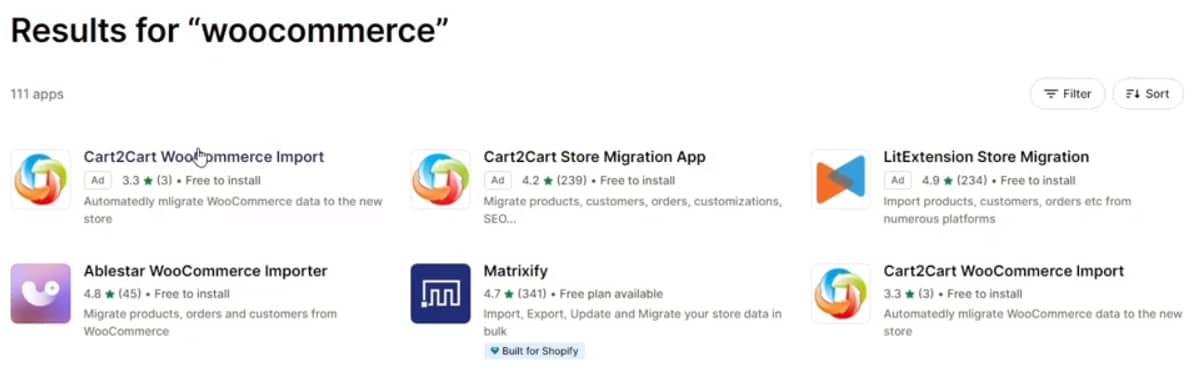
This will help you migrate all products, orders, and customers from WooCommerce to Shopify easily with just a click. After installing the app, checkmark their terms and follow the on-screen steps to set up a connection to your Woocommerce and Shopify store.
WooCommerce Shopify Integration via Woo:
Similarly, go to the WooCommerce extension store and search Shopify. You’ll see the Shopify Connector for WooCommerce option. This also helps you do the same job of migrating products, orders, and customers from your WooCommerce store to your Shopify store.
WooCommerce Services
Still confused or not sure how to get started on any platform? Let Savy help you! I specialize in making WooCommerce Shopify integration and provide expert e-commerce services to fulfill the needs of modern e-commerce stores. Interested to discuss? Click here to book a free consultation call now!
So, that’s all for this blog. All the methods explained in this blog are personally tested and approved by experts. Also, the suggested answer is o expert opinion. I hope you will find these helpful. If you are stuck anywhere then SavyCoder is just a text away to help. Approach via contact us.
If you like this article then please subscribe to the newsletter below.
Stay Ahead with AI & Productivity Insights
Get the latest tools and tips in AI and productivity delivered straight to your inbox.
Recent Posts
-
10 Easy Gemini AI Prompts to Generate Viral Boy Images
-
How to Humanize AI Content: Easy Steps That Actually Work
-
The Six Different Types of AI Agents You Need to Know: Easy Guide!
-
How to Write a Resignation Email Template? 10 Professional Samples
-
Is selling on Etsy Worth it? Revealing Truth About Profits & Risks
-
Elevate Pay Important Update: Move Out Your Funds Before It's Too Late!
Freelancing
-
Is selling on Etsy Worth it? Revealing Truth About Profits & Risks
-
Elevate Pay Important Update: Move Out Your Funds Before It's Too Late!
-
New Ways to Earn Money Online in Pakistan Without Investment
-
The Best Shopify Payment Gateway in Pakistan - Sell Globally Now!
-
Easypaisa Payment Gateway: All You Need to Know to Boost Sales
-
10 Only the Best Legit Side Hustles for Women Now
Shopify
-
How to Set Up a Shopify Store without a Template? All You Need to Know
-
How to Cancel Shopify Subscription? Easy Tutorial Now!
-
How to Add Another Admin to Shopify? Quick Tutorial!
-
How to add Store Locator on Shopify for FREE? Easy Tutorial!
-
How to Create and Send Email Campaigns in Shopify for FREE?
-
How to Create and Use Collections in Shopify? High Traffic!

